DATA MINING - (LAB PROGRAMS)
Aim:
☛ Explore the available data sets in WEKA tool kit.
Solution :
Explore the available data sets in WEKA tool kit:
Description:
We need to explore the various data sets that are accessible within the WEKA software. There are some sample existing WEKA data sets, in arff format.
Those are,
- contact-lens.arff
- cpu.arff
- diabetes.arff
- glass.arff
- iris.arff
- labor.arff
- ReutersCorn-train.arff
- ReutersCorn-test.arff
- ReutersGrain-train.arff
- ReutersGrain-test.arff
- segment-challenge.arff
- segment-test.arff
- soybean.arff
- supermarket.arff
- vote.arff
- weather.arff
- weather.nominal.arff
Procedure:
Steps:
1) Open the Weka GUI Chooser
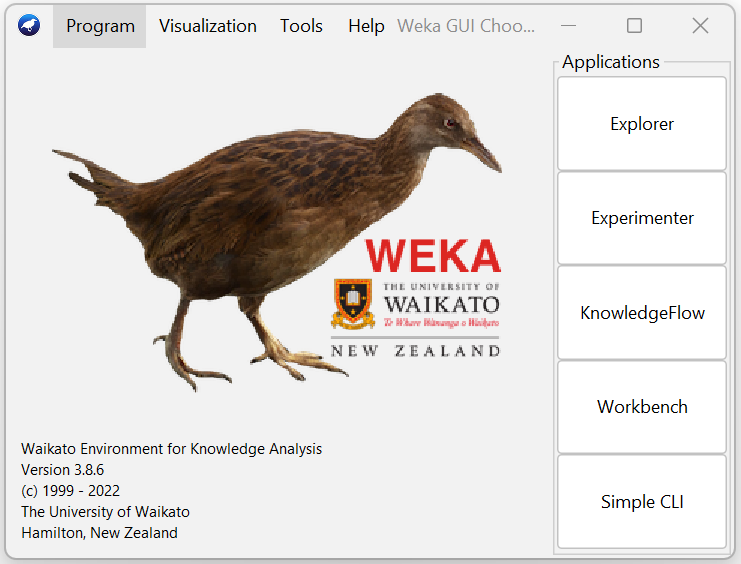
2) In that Weka GUI chooser there are five applications, click on Explorer.
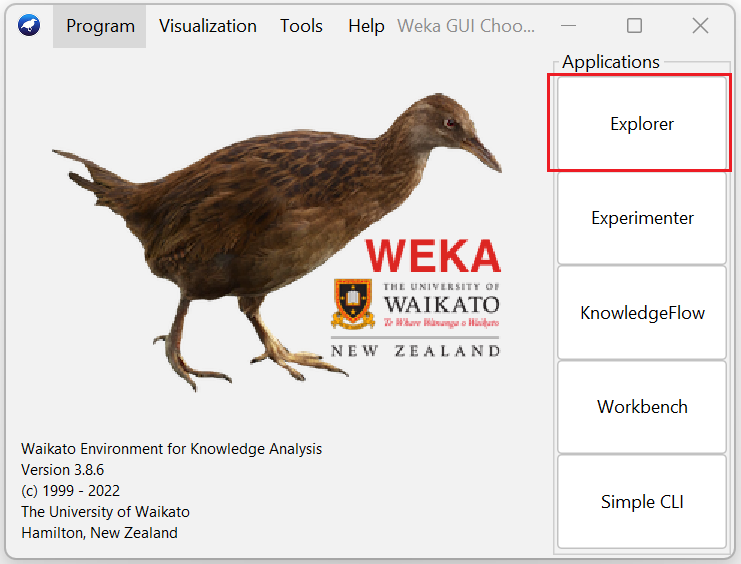
3) Explorer shows many options. In that click on 'open file...' button. And then choose WEKA folder in C drive.
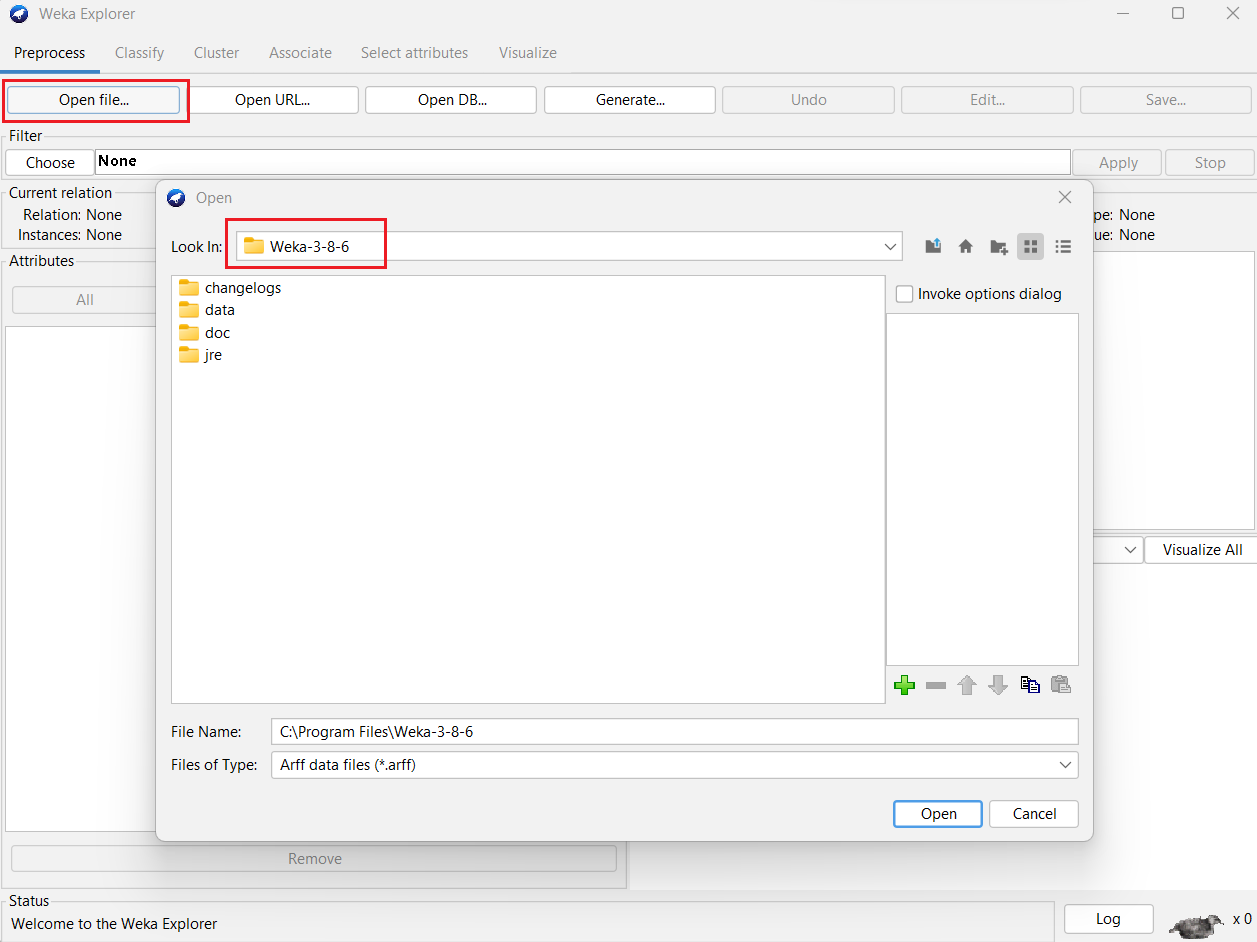
4) Select and click on the data folder.
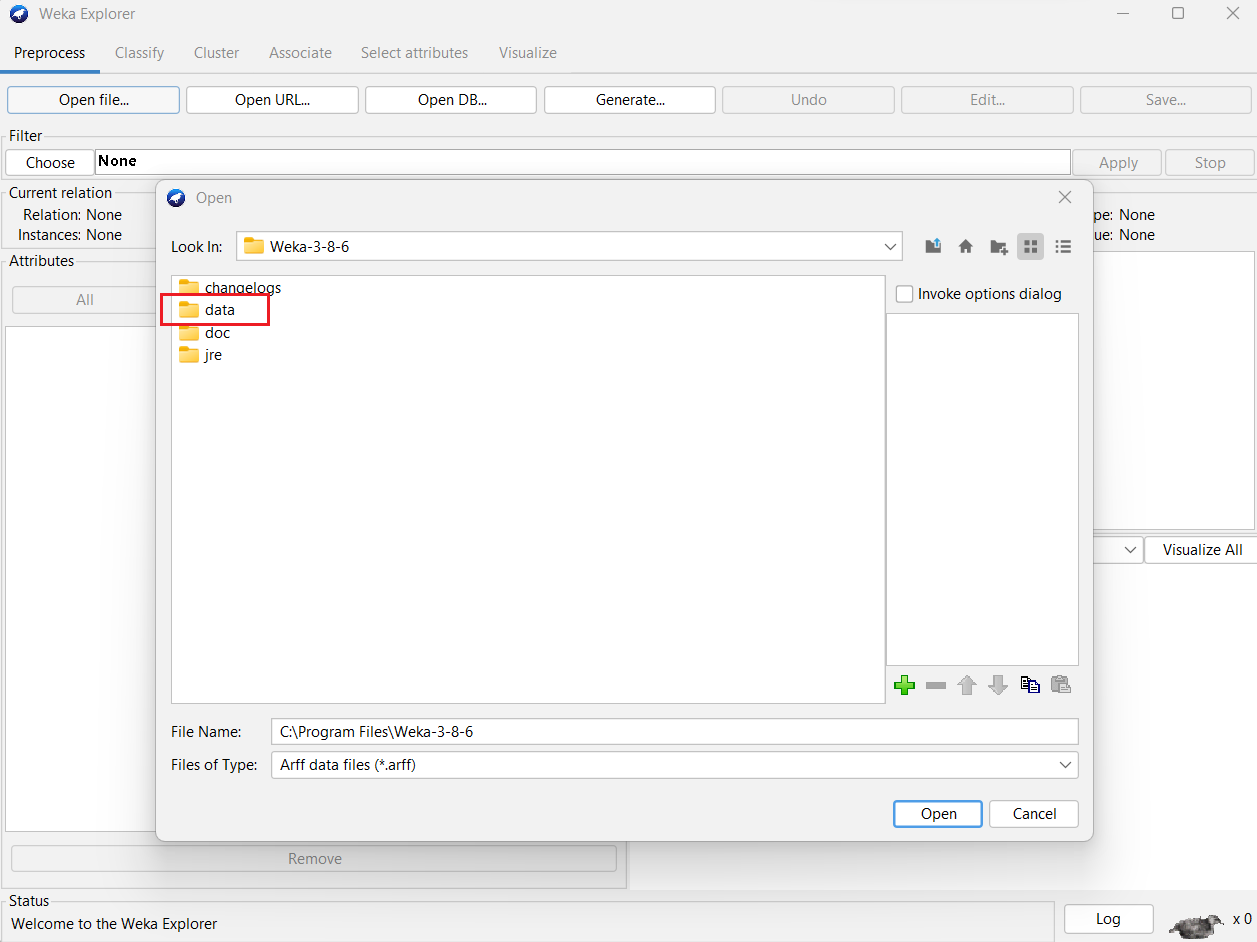
5) The available datasets are displayed.
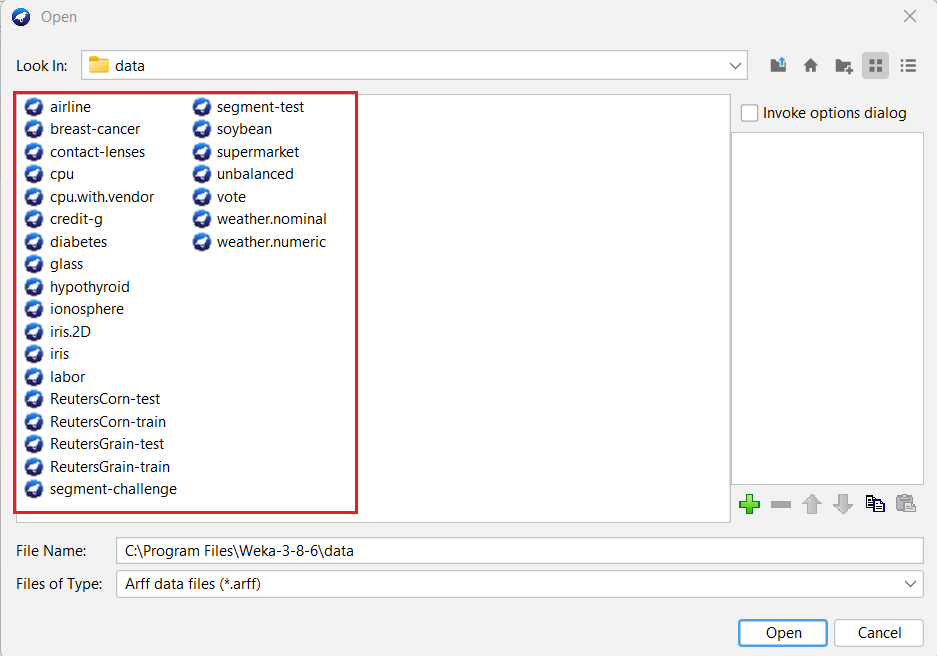
Result:
The available data sets in the WEKA tool kit were explored..
Related Content :
Data Mining Lab Programs
1) Downloading and/or installation of WEKA Data Mining toolkit. View Solution
2) Start working with WEKA tool kit and understand the features of WEKA tool kit. View Solution
3) Loading Data from different sources in WEKA. View Solution
4) Various File Formats supported by WEKA. And Study the ARFF file format. View Solution
5) Demonstration of creating a Student dataset (student.arff) using WEKA tool in Data Mining. View Solution
6) Demonstration of creating a Weather dataset (weather.arff) using WEKA tool in Data Mining View Solution
7) Explore the available data sets in WEKA tool kit. View Solution
8) Load a dataset from the available data sets in the WEKA tool. View Solution
9) From the loaded dataset(weather.arff), observe the attribute names, attribute types, number of records in the dataset, Identify the class attribute (if any), and visualize the data in various dimensions. View Solution
10) Conversion of a Text file into ARFF (Attribute-Relation File Format) using Weka tool. View Solution