SAX Parser
SAX represents a simple API for XML and a SAX API is implemented by SAX Parser. which is an event-driven online algorithm for parsing XML documents. SAX is a way of reading data from an XML document that is an alternative to the Document Object Model(DOM). It is suitable for large XML files because it doesn’t require loading the whole XML file.
We can only read and can’t write the XML documents using SAX parser. It only process the XML document from top to bottom and not provide the random access facility.
SAX parser events
- startDocument
- startElement
- characters
- endElement
- endDocument
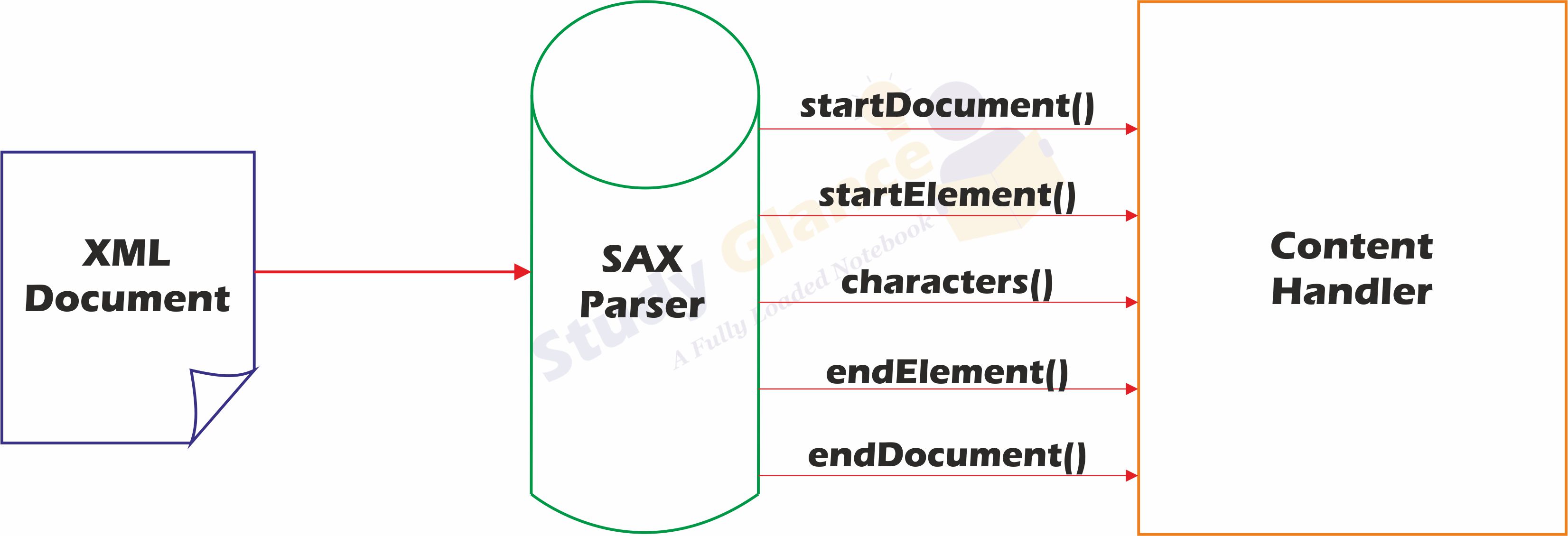
Write a java program which takes users id as input and returns the users details by taking the user information from the XML document using SAX parser.
student.xml<students-details>
<student>
<studentid>561</studentid>
<name>Ramu</name>
<address>ECIL</address>
<gender>Male</gender>
</student>
<student>
<studentid>562</studentid>
<name>Ramya</name>
<address>KBHP</address>
<gender>Female</gender>
</student>
<student>
<studentid>563</studentid>
<name>Mahi</name>
<address>BHEL</address>
<gender>Male</gender>
</student>
</students-details>
SAXParserxml.java
import java.io.*;
import javax.xml.parsers.SAXParser;
import javax.xml.parsers.SAXParserFactory;
import org.xml.sax.Attributes;
import org.xml.sax.SAXException;
import org.xml.sax.helpers.DefaultHandler;
public class SAXParserxml extends DefaultHandler
{
boolean studentid = true,name = false,address = false,gender = false;
int flag=0,c=0;
String sid,sname,sadd,sgender,tid;
public void startDocument()
{
System.out.println("begin parsing document");
System.out.print("Enter student ID:\t");
try{
BufferedReader reader = new BufferedReader(new InputStreamReader(System.in));
tid = reader.readLine();
}catch(Exception e){}
}
public void startElement(String url,String localname, String qName, Attributes att){
if (qName.equalsIgnoreCase("studentid"))
{
studentid = true;
}
else if (qName.equalsIgnoreCase("name") && flag==1)
{
name = true;
}
else if (qName.equalsIgnoreCase("address")&& flag==1)
{
address = true;
}
else if (qName.equalsIgnoreCase("gender")&& flag==1)
{
gender = true;
}
}
public void characters(char[] ch,int start,int length){
if (studentid)
{
String x=new String(ch, start, length);
if(x.equals(tid))
{
flag=1;sid=x; c=1;
}
else
flag=0;
studentid = false;
}
else if (name)
{
sname=new String(ch, start, length); name = false;
}
else if (address)
{
sadd=new String(ch, start, length); address = false;
}
else if (gender)
{
sgender=new String(ch, start, length); gender = false;
}
}
public void endElement(String url,String localname, String qName){}
public void endDocument()
{
if(c==0)
System.out.println("student Id is not present.Try Again!!!");
else
{
System.out.println("\n\n STUDENT-DETAILS");
System.out.println("===================");
System.out.println("student id :\t" +sid);
System.out.println("student Name :\t" +sname);
System.out.println("Adress :\t" +sadd);
System.out.println("Gender :\t" +sgender);
}
}
public static void main(String[] arg)throws Exception{
SAXParser p=SAXParserFactory.newInstance().newSAXParser();
p.parse(new FileInputStream("student.xml"), new SAXParserxml());
}
}
Output
begin parsing document
Enter student ID: 563
STUDENT-DETAILS
===================
student id : 563
student Name : Mahi
Adress : BHEL
Gender : Male
Next Topic :DOM vs SAX Parser