String Sequence in Python
In python, strings can be created by enclosing the character or the sequence of characters in the quotes. Python allows us to use single quotes, double quotes, or triple quotes to create the string.
Syntax:
str1 = 'Hello Python'
str1 = "Hello Python"
str1 = '''Hello
Python'''In python, strings are treated as the sequence of characters which means that python doesn't support the character data type instead a single character written as 'p' is treated as the string of length 1.
Python String indexing
Like other languages, the indexing of the python strings starts from 0. For example, the string "HELLO" is indexed as given in the below figure.
str="HELLO"
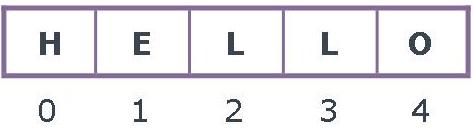
str[0]=H
str[1]=E
str[4]=O
Python allows negative indexing for its sequences.
The index of -1 refers to the last item, -2 to the second last item and so on.
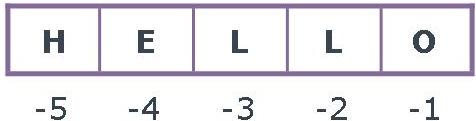
str[-1]=O
str[-2]=L
str[-4]=E
A string can only be replaced with a new string since its content cannot be partially replaced. Strings are immutable in python.
str[0] = "B" ☒ can´t replace a single character in a string
str = "BYE" ☑ can replace a new string
Python String Operators
| Operator | Description |
|---|---|
+ |
It is known as concatenation operator used to join the strings. |
* |
It is known as repetition operator. It concatenates the multiple copies of the same string. |
[ ] |
It is known as slice operator. It is used to access the sub-strings of a particular string. |
[ : ] |
It is known as range slice operator. It is used to access the characters from the specified range. |
in |
It is known as membership operator. It returns if a particular sub-string is present in the specified string. |
not in |
It is also a membership operator and does the exact reverse of in. It returns true if a particular substring is not present in the specified string. |
r / R |
It is used to specify the raw string. To define any string as a raw string, the character r or R is followed by the string. Such as "hello \n python". |
% |
It is used to perform string formatting. It makes use of the format specifies used in C programming like %d or %f to map their values in python. |
⛳ Python Example Program - Working with String Operators in Python
str1 = "Hello"
str2 = " World"
print(str1*3) # prints HelloHelloHello
print(str1+str2) # prints Hello world
print(str1[4]) # prints o
print(str1[2:4]) # prints ll
print('w' in str1) # prints false as w is not present in str1
print('Wo' not in str2) # prints false as Wo is present in str2.
print(r'Hello\n world') # prints Hello\n world as it is written
print("The string str1 : %s"%(str1)) # prints The string str : Hello HelloHelloHello
Hello World
o
ll
False
False
Hello\n world
The string str1 : HelloPython String functions
Python provides various in-built functions that are used for string handling. Those are
- len()
- lower()
- upper()
- replace()
- join()
- split()
- find()
- index()
- isalnum()
- isdigit()
- isnumeric()
- islower()
- isupper()
☞ len()
In python string len() function returns length of the given string.
Syntax:len(string)⛳ Python Example Program - len() in Python
str1="Python Language"
print(len(str1))15☞ lower ()
In python, lower() method returns all characters of given string in lowercase.
Syntax:str.lower()⛳ Python Example Program - lower() in Python
str=”PyTHOn”
print(str.lower())python☞ upper ()
In python upper() method converts all the character to uppercase and returns a uppercase string.
Syntax:str.upper()⛳ Python Example Program - upper() in Python
str=”PyTHOn”
print(str.upper())PYTHON☞ replace()
In python replace() method replaces the old sequence of characters with the new sequence. If the optional argument count is given, only the first count occurrences are replaced.
Syntax:str.replace(old, new[, count])
old : An old string which will be replaced.
new : New string which will replace the old string.
count : The number of times to process the replace.
⛳ Python Example Program - replace() in Python
str = "Java is Object-Oriented and Java is Portable "
# Calling function
str2 = str.replace("Java","Python") # replaces all the occurences
# Displaying result
print("Old String: \n",str)
print("New String: \n",str2)
str3 = str.replace("Java","Python",1) # replaces first occurance only
# Displaying result
print("\n Old String: \n",str)
print("New String: \n",str3)
str4 = str1.replace(str1,"Python is Object-Oriented and Portable")
print("New String: \n",str4)python
PYTHON
Old String:
Java is Object-Oriented and Java is Portable
New String:
Python is Object-Oriented and Python is Portable
Old String:
Java is Object-Oriented and Java is Portable
New String:
Python is Object-Oriented and Java is Portable
New String:
Python is Object-Oriented and Portable☞ join()
Python join() method is used to concat a string with iterable object. It returns a new string which is the concatenation of the strings in iterable. It allows various iterables like: List, Tuple, String etc.
Syntax:str.join(sequence)⛳ Python Example Program - join() in Python
str1 = ":" # string
str2 = "NNRG" # iterable object
str3= str1.join(str2)
print(str3)N:N:R:G☞ split()
In python split() method splits the string into a comma separated list. It separates string based on the separator delimiter. The string splits according to the space if the delimiter is not provided.
Syntax:str.split([sep=”delimiter”])sep: It specifies the delimiter as separator.
⛳ Python Example Program - split() in Python
str1 = "Java is a programming language"
str2 = str1.split()
# Displaying result
print(str1)
print(str2)
str1 = "Java,is,a,programming,language"
str2 = str1.split(sep=',')
# Displaying result
print(str1)
print(str2)Java is a programming language
['Java', 'is', 'a', 'programming', 'language']
Java, is, a, programming, language
['Java', 'is', 'a', 'programming', 'language']☞ find()
In python find() method finds substring in the whole string and returns index of the first match. It returns -1 if substring does not match.
Syntax:str.find(sub[, start[,end]])sub :it specifies sub string.
start :It specifies start index of range.
end : It specifies end index of range.
⛳ Python Example Program - find() in Python
str1 = "python is a programming language"
str2 = str1.find("is")
str3 = str1.find("java")
str4 = str1.find("p",5)
str5 = str1.find("i",5,25)
print(str2,str3,str4,str5)7 -1 12 7☞ index()
In python index() method is same as the find() method except it returns error on failure. This method returns index of first occurred substring and an error if there is no match found.
Syntax:index(sub[, start[,end]])sub :it specifies sub string.
start :It specifies start index of range.
end : It specifies end index of range.
⛳ Python Example Program - index() in Python
str1 = "python is a programming language"
str2 = str1.index("is")
print(str2)
str3 = str1.index("p",5)
print(str3)
str4 = str1.index("i",5,25)
print(str4)
str5 = str1.index("java")
print(str5)7
12
7
Substring not found☞ isalnum()
In python isalnum() method checks whether the all characters of the string is alphanumeric or not. A character which is either a letter or a number is known as alphanumeric. It does not allow special chars even spaces.
Syntax:str.isalnum()⛳ Python Example Program - isalnum() in Python
str1 = "python"
str2 = "python123"
str3 = "12345"
str4 = "python@123"
str5 = "python 123"
print(str1. isalnum())
print(str2. isalnum())
print(str3. isalnum())
print(str4. isalnum())
print(str5. isalnum())True
True
True
False
False☞ isdigit()
In python isdigit() method returns True if all the characters in the string are digits. It returns False if no character is digit in the string.
Syntax:str.isdigit()⛳ Python Example Program - isdigit() in Python
str1 = "12345"
str2 = "python123"
str3 = "123-45-78"
str4 = "IIIV"
str5 = “/u00B23” # 23
str6 = “/u00BD” # 1/2
print(str1.isdigit())
print(str2.isdigit())
print(str3.isdigit())
print(str4.isdigit())
print(str5.isdigit())
print(str6.isdigit())True
False
False
False
True
False☞ isnumeric()
In python isnumeric() method checks whether all the characters of the string are numeric characters or not. It returns True if all the characters are numeric, otherwise returns False.
Syntax:str.isnumeric()⛳ Python Example Program - isnumeric() in Python
str1 = "12345"
str2 = "python123"
str3 = "123-45-78"
str4 = "IIIV"
str5 = “/u00B23” # 23
str6 = “/u00BD” # 1/2
print(str1.isnumeric())
print(str2.isnumeric())
print(str3.isnumeric())
print(str4.isnumeric())
print(str5.isnumeric())
print(str6.isnumeric())True
False
False
False
True
True☞ islower()
In python string islower() method returns True if all characters in the string are in lowercase. It returns False if not in lowercase.
Syntax:str.islower()⛳ Python Example Program - islower() in Python
str1 = "python"
str2="PytHOn"
str3="python3.7.3"
print(str1.islower())
print(str2.islower())
print(str3.islower())True
False
True☞ isupper()
In python string isupper() method returns True if all characters in the string are in uppercase. It returns False if not in uppercase.
Syntax:str.isupper()⛳ Python Example Program - isupper() in Python
str1 = "PYTHON"
str2="PytHOn"
str3="PYTHON 3.7.3"
print(str1.isupper())
print(str2.isupper())
print(str3.isupper())True
False
TrueNext Topic :List sequence in Python